Grass Kit for Cinema 4D & VRay v1
UPDATE: Please use new version of Grass Kit if you use VrayForC4D v 1.9.
Here is link: Grass Kit V2
Hi everybody,
I've created for my own needs kit that makes grass creation very simple and easy to C4D + VRay users. Both versions of VRay (old 1.2.6.2 and new 1.8.x) are supported as well as Distributed Rendering in version 1.8.x. Some sample images are below, and download link for kit and tutorial will be here in few days (as soon as I finish tutorial).
NOTE: This kit is JUST for grass, additional plants, flowers, bushes, trees are from amazing HQ Plants and HQ Grass by http://www.3dmentor.ru/ and they are not provided with the Grass Kit.
EDIT: here is link to download Grass Kit :
Grass Kit
and short tutorial:
Here is link: Grass Kit V2
Hi everybody,
I've created for my own needs kit that makes grass creation very simple and easy to C4D + VRay users. Both versions of VRay (old 1.2.6.2 and new 1.8.x) are supported as well as Distributed Rendering in version 1.8.x. Some sample images are below, and download link for kit and tutorial will be here in few days (as soon as I finish tutorial).
NOTE: This kit is JUST for grass, additional plants, flowers, bushes, trees are from amazing HQ Plants and HQ Grass by http://www.3dmentor.ru/ and they are not provided with the Grass Kit.
EDIT: here is link to download Grass Kit :
Grass Kit
and short tutorial:










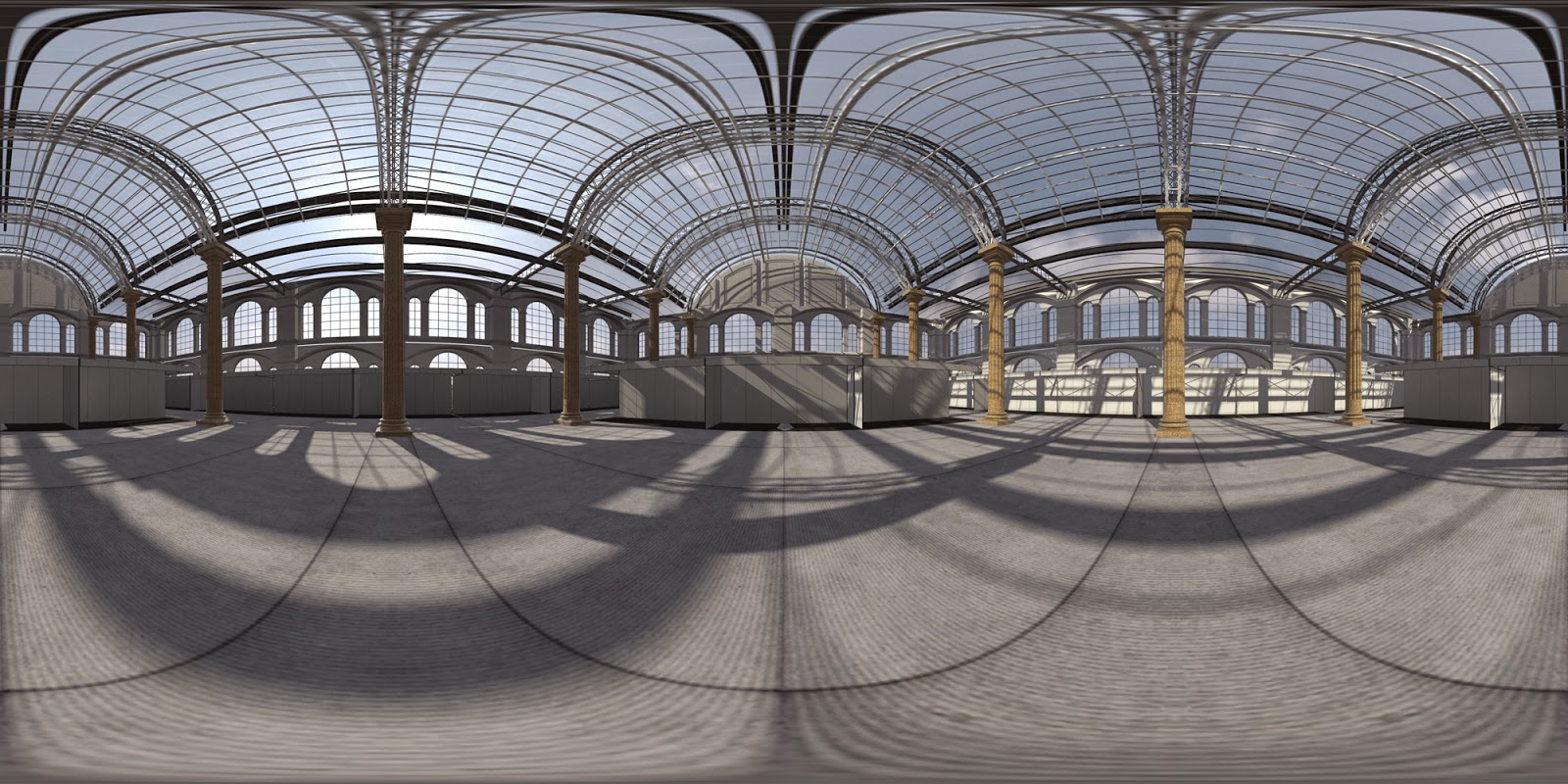
need plugin container ????
ReplyDeleteIt's recommended to have it, it is free plugin by Niklas (link to his site is up) and it's very useful tool... But Grass Kit will work even without plugin (just you will not be able to see icon)
ReplyDeleteI wonder if this move up on my page. But I think, at first, it will test. ;)
ReplyDeleteI hope it will get there... feel free to test and to send any comment...
Deleterequires mograph?
ReplyDeleteYes, It's baased on cloners and Vray Fur
DeletePity, looks great with Vray....
DeleteNice kit man
ReplyDeleteThanks,... also very nice renders on your blog... ;)
DeleteNot work http://scr.hu/0uae/h2629
ReplyDeleteBe sure to choose right version of vray, and if you use 1.2.6.2 and you get this message it will work anyway (this message is because it was first made for 1.8.1.X)... Just give it a try and it will work for sure.... :)
DeleteThanks for info bro.. ;)
Deletei would love to use this.. but i cant get the containerplugin to run..
ReplyDeletecounldnt you make that plugin standalone?
i read all readme files and tutorials on how to install this strange containerplugin... wont work.. and i have the right version...
Hi there,
DeleteThis kit will work even without Container plugin (only difference is that you will not see icon of grass, instead you will see ? (question mark)) ... and here is link again for container object plugin from Niklas
http://niklasrosenstein.de/2013/09/container-object-v0-2-released/
When you download right version just copy it to your plugins folder.
Thank you so much! That is an awesome Plugin!!
ReplyDeletefantastic plugin !!! thanks a lot ! works great with c4d prime R14, vray 1.2, surface spread. wonderful
ReplyDeleteA great Kit!
ReplyDeleteReally liked.
However noticed some features of: Kit doesn't disable (hide) the standard means - Visible in Editor/Renderer, Layer manager > switch View/Render - all this does not work.
It would be still good to add Adjustment! directions, align on surface. It is very necessary. Now the grass is aligned only on normals.
Could I post it on my website? obviously with your link and your blog too.
ReplyDeleteOf-course you can :) ... I'm glad you like it...
DeletePS. Very impressive portfolio you have... keep up the good work!
Deletethank you :)
DeleteHey, I tought this plugin really cool, but it doesnt work :( , this locking my C4D.
ReplyDeleteI dont know why. It appear ok, but when I click on the plugin it crashes.
Hi forlanders,
Delete<i didn't hear about that problem before... Try to first select on what object you wish t make grass, and then to change parameters... also you need to have VRay and Mograph for plugin to function correctly. There is up link to short video tutorial, try to follow it... I hope it will work for you
great plugin... But I have a problem:
ReplyDeletewhen I choose the surface fot the grass surface and when I enable L1 clones, the clones doesn't stay inside my surface.
Moreover when i click on the grass kit it tell me that I need vray shader plugin???
Thx
You should try to follow steps shown in YouTube tutorial (link above)... After inserting grass kit from Lib browser, you need FIRST to choose object on which one you want to add grass and then to activate clones... Please try to follow that tutorial step by step and it will work for sure, like it works for everybody else :)...
Delete• you NEED to have VRay (version 1.2 or 1.8.x) because kit is made for vray only...
• you NEED have mograph module because kit use mograp cloner
My apologies to you and everybody ... there was some problem with dropbox and I fix it now... Please everybody who had problem re-download kit. File size should be 11.62 MB
DeleteGreat kit, but I have the same problem as the person above me. The grass wont stay on the chosen surface, but around it...
ReplyDeleteYou should try to follow steps shown in YouTube tutorial (link above)... After inserting grass kit from Lib browser, you need FIRST to choose object on which one you want to add grass and then to activate clones... Please try to follow that tutorial step by step and it will work for sure, like it works for everybody else :)...
Delete• you NEED to have VRay (version 1.2 or 1.8.x) because kit is made for vray only...
• you NEED have mograph module because kit use mograp cloner
My apologies to you and everybody ... there was some problem with dropbox and I fix it now... Please everybody who had problem re-download kit. File size should be 11.62 MB
DeleteHello, the kit doesn't work right for me. It's creating a huge circle around the surface I want to apply it on. I hope someone can help me, because I have a very important project to finish and I need to have nice grass for it :) Thanks!
ReplyDeleteHI there,
Deleteyou can read my comment above.. If this doesn't help you can send me your C4D file (with just surface for grass) that I try it here... I understand what it means to have urgent project :)
Thanks for the reply! I have Mograph and Vray, but when I insert the grass kit I get an error that I'm missing plugin vray shader. I also did every step as described in the video and always add a surface. Thank you in advance!
DeleteMy apologies to you and everybody ... there was some problem with dropbox and I fix it now... Please everybody who had problem re-download kit. File size should be 11.62 MB
DeleteThe grass didn't stay on the chosen surface, but around it...
ReplyDeleteHI Vinz,
DeleteMy apologies to you and everybody ... there was some problem with dropbox and I fix it now... Please everybody who had problem re-download kit. File size should be 11.62 MB
My apologies to you and everybody ... there was some problem with dropbox and I fix it now... Please everybody who had problem re-download kit. File size should be 11.62 MB
ReplyDeleteok,thanks… I will try it and let you know :)
ReplyDeleteStill having the same problems after installed. I don't really know where the problem is… perhaps because of the missing plugins :(
ReplyDeleteI think that I have found the problem ; in the cloner section; The selection is enable but it is empty, and I cannot put the disc in the selection so that it stay on it :(
ReplyDeleteHi again...
DeleteThe only way I can help you is that you send me link to your file and that I try to use Grass Kit here and return you the file with grass...
Thank you for a really great plugin, moreover for your generosity to give it away for free. Is there a way to convert grass to actual polygons? I tried making polygons with c, but that did not work. Thanks once again.
ReplyDeleteHi there,
DeleteYou are welcome... Unfortunately, there is no way (that I know) to convert it to polygons... I tried also to export it but it didn't work...
hi, great stuff :) would be nice to use it without mograph. i work a lot with carbon scatter for environments. thx for this great free grass kit.
ReplyDeletecheers,
florian
Hi Bosko,
ReplyDeleteVery very good plugins ! Thanks !
I've HQGrass Pack. Plugins work with this pack ? And if yes, how ?
thanks in advance
Hi Franck,
DeleteYou are welcome :)
Sorry to say but it is impossible to use that or any other pack because grass in GK is generated ... what you can do is to try to customize it to your own needs and then with cloner (using render instances) to add some additional plants and details (like flowers, etc). That's how I would do it...
all the best,
B.
Hi Bosko,
ReplyDeleteGreat plugin, thanks for sharing. However i'm having the same trouble then Vinz.
I can apply the grass on a surface, but as soon as i move the surface, the grass spray all over the place, i can't place the grass where i want.
Any idea what i do wrong?
Hi Juniorlo,
DeleteI tried to replicate your problem but here everything works fine on both C4D 14 and 15 with both VRays 1.2 and 1.8 ... That jind of problem sounds like something with cloner but I really cant find why it happens to you. Like I said above, you can send me link to your file that I test it and to see can I replicate problem.
Hi Bosko, first of all thanks for sharing this great tool. I'm having the same kind of problem as some guys above (tested with C4d 13 and 14): I followed your instruction step by step, but when I generate the clones on the selected surface, they start to grow around the surface. I can see some dots on the surface corresponding to the clones, and the dots are actually in the right place, whereas then the clones have the same distribution of the dots but are located a few metres away for the corresponding dots. Did you figure out the reason why? Thanks
ReplyDeleteHi archbit,
DeleteI still didn't figure out why this problem happens to some of users, I didn't manage to recreate it here. If you wish you can send me your file that I try to replicate problem and maybe find solution...
Hi Bosko,
ReplyDeleteDo you think it's possible having this plugin for native render C4D ?
Thanks in advance
Franck
Hi Franck,
DeleteSorry but answer is NO, because kit use VRay Fur as a base for grass
First of all, thank you very much for this great plugin. I find it very useful.
ReplyDeleteIs there's a way to make it work in CINEMA 4D version 15?
It works fine in version 13 with VRAY 1.2.6, but once in C4D version 15 and VRAY 1.8, the clonning doesn't work. Please help and thanks again
Hi Mojo,
DeleteI created this kit to work on R14 and R15 (tested both many times) ... I really don't know why it doesn't work for you on R15. I just try again to re-download and reinstall it on my computers (PC and MAC) and it works fine on R15.
Can we animate these? I'm trying to figure how to add wind or turbulence to them. Could you help me?
ReplyDeleteHi Ross,
DeleteI'm sorry but I don't think its possible to animate it.
Thank you for this great plugin.
ReplyDeleteI have a little issue. All works fine on my computer. But since i have a deadline i wanted to render my pucture on RebusFarm. But it doesnt quite work because they dont support the container object plugin. Do you know a way how to get around this problem?
Thanks in advance
Hi Dave,
DeleteYou are welcome...
Considering Container Object plugin, I don't think that it can make issue on renderfarm because Grass Kit works normally even on C4D without plugin. Only difference is that you will not have Grass Kit icon in object manager. Best will be to test it with one frame on Rebus.
I hope this helps, and if you can, let me know about results.
Best regards,
Bosko
nice kit but it is slow especially on large areas,nice idea,but nothing is perfect
ReplyDeleteHi there... I don't know what kind of computer you use, but I make some tests about size that you can see here :
Deletehttp://www.forum.vrayforc4d.com/threads/new-grass-kit-for-cinema-4d-vray.14454/page-2#post-112150
INFO:
or testing purpose of grass kit (and also to show how VRayforC4D is great) I did this test scene...
Landscape size 250 x 250m
Grass count:
L1 clones : 300 000 x 250 blades = 75 000 000 blades
L2 clones : 10 000 x 15 blades = 150 000 blades
L3 clones : 100 000 x 8 blades = 800 000 blades
Total of 75 950 000 grass blades with average of 12 polygons per blade
Total polygons : 911 400 000
I got an intel I core7 and 16 gb of ram isn't enough?
ReplyDeleteIsn't it enough to use a grass.
ReplyDeleteit should be more than enough... The best solution is that you adjust all settings of grass with small number of clones, than hide clones (or make them as box) and after that boost the number of clones to what will cover your surface. I use this kit also on my old acer laptop with I3 and 8 GB ram and it works.
DeleteHello, I have C4D Visualize and an error message appears about missing plugins: Random, Data Tag and Cloner.
ReplyDeleteMaybe this Grass kit works only in C4D Studio?
Hi Trystero,
DeleteYou need to have Mograph for Grass Kit to work... Sorry...
Hi I've just downloaded your grass kit, may you let me know how you achieve the grass cutting effects of the first (circle ring grass) and especially the second one (shaved grass with path). Is it possible for you to share the project files for the first and second grass scene please? Thanks for the great work.
ReplyDeleteeverything can be achieved with playing with settings... cutted gras is short (5cm) more dense (more blades) and without variations, also without layer 1 and 2 ... feel free to play with settings and you can do whatever you imagine :) ...
DeletePS there is new version of Grass Kit ... you can download it from home page of this blog...
best regards
Is it possible to move it from the middle of ccordinate system? Whenever I try to apply it to something that is not in the origin of the system, the grass is getting destroyed ;/
ReplyDeletethis problem is fixed in new version... please go to
Deletehttp://boskolazovic.blogspot.com/2014/08/grass-kit-v2.html
and download new version...
best regards
I am having issues with the gr2 material as it shows a green stalk on the sphere surrounded by a white area on the sphere preview. Rendering obviously gives a white stalk too. Vray 1.9.
ReplyDeletethis problem is fixed in new version... please go to
Deletehttp://boskolazovic.blogspot.com/2014/08/grass-kit-v2.html
and download new version...
best regards
Hi man thanks for the kit I got another issue this one is size when I open the patch grass it seems so sall compared to the plane I wanna lay grass on any idea how to scale the patch grass?
ReplyDeleteGrass Kit respect real sizes, please set units to cm and try to make plane in real size... also there is new version of Grass Kit so please go to
Deletehttp://boskolazovic.blogspot.com/2014/08/grass-kit-v2.html
and download new version...
best regards
looks great but not everyone has mograph....
ReplyDeleteThank you Bosko for your tool! Grass surfaces working well!
ReplyDeleteJust got one problem with the clones of my own selected plant objects. Not like the original, the clone laying on side instead of standing straight.
May you have an Idea?
I have no idea how to install the kit :-( !
ReplyDeleteHello friend, I love your plugin, it' awesome!!!! Thanks
ReplyDeleteI've a question for you, how can i orevent the grass to render outside the object it is assigned for? I ask this because the grass bleeds out of the object it's assigned... sometimes making the need to cut down the object itself to prevend the bleed.
Thanks
You made numerous nice ideas there. I done a search on the issue and learnt nearly all peoples will agree with your blog.
ReplyDeleteartificial grass suppliers in delhi
Hi there. Tbhis is amazing!!! But this works in cinema 4d 17, vray 1.9? Thanks
ReplyDeleteFor that you heva version @... here is link
Deletehttp://boskolazovic.blogspot.rs/2014/08/grass-kit-v2.html
Hi, your plugin is fantastic, and yet working with C4D R18 and Vray 3.4??
ReplyDeleteThis information is very useful. If you need this Green Grass Mat Manufacturers in Chennai. Kindly visit our website:https://wallpapersnearme.com
ReplyDelete